
1С:Document Management
We can demonstrate the work or provide you with test access right now! Demonstration is free and takes 15-20 minutes. At your office or on Skype.
“1C: Document Management 8” is a program for organizing storage, sharing and working with documents and files, automated work on business processes and projects.
The program is a multilingual (Russian and English) version of the program "1C: Document Management" and is developed on the platform "1C: Enterprise 8". Browser and mobile options available.
Basic products for key projects: 1С:Document Management
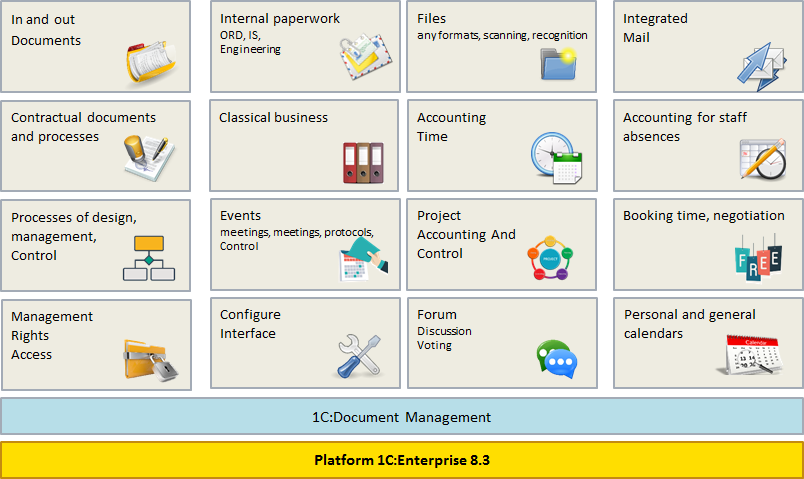
Electronic archive
Electronic document card
For each document/file in the program, an account card is set up
The card contains the required set of props, but you can add additional props or turn off unused fields
A scanned copy of the document is attached to the card
Document connections
Manual and Automatic Communication:
Automatic
Link can be created automatically program, for exampleWhen responding to an incoming Letter
Manual
Added the user in the document card: internal, inbound or outgoing. In doing so, the program will automatically record who added the link (username) and the time it was added
A single and multiple connection:
Unit
In the in this case, the document from which only one
Multiple
All conversely, i.e. documents of "sources" or "receivers" may be A lot
With and without feedback:
Reverse Communication
In the in this case, if you create a reference to the "receiver" document from the document, the program will automatically create a link with predetermined settings from the receiver document to the "source" document.
More in addition, if the document of the "source" or "receiver" is removed, the relevant links of the documents will be automatically removed
No reverse Communication
When linking documents in this way, we will not be able to see from the card the document "receiver" which documents "sources" refer to it
The possibility of expanding the line-up Details document cards
The System has the ability to add its own additional features and information for reference items without any changes to the 1C code
All additional features can be reported as analytical incisions
A list of objects for which additionals can be added. props, limited to software
The structure of folders
In the information database for storing files provided a hierarchical folder structure
Access employee to the folder may be limited to specified rights Access
Approaches to building folder structure:
in accordance with the organizational structure of the company
Access Rights Management
Delineating access rights to all data in different parts (types of documents, activities, organizations, access vultures other)
Dividing rights by roles and groups Users
Delegation Rights:
In full or in part
For a certain period of time
Recording actions:
All events
Who changed or received the data
File storage
Files with document scans attached to the cards are recommended to be stored "In volumes on the disk"This means that the files will be stored in file storage on the dedicated server:
placement in volumes on the disk is included in the program settings
It is possible to limit the maximum volume size
and set up rules for placing files in volumes
For security purposes, access to the file store should be denied to everyone except the user under which the 1C:Enterprises server operates:
A complex password must be set for this user
File transactions
The following operations are possible with files stored in the information database:
See
Edit
Finish editing With keeping the modified file in the database and removing the job tag
Cancel Edit Remove job tagging without saving Changes
Save the changes Without deflagging Employment
Save on the drive Save in the directory on your local computer or laptop Device
Update from file on disk Update file stored in the information database, from the file on a local computer or laptop Device
Sign the EP / Encrypt The file is signed by one of the signatures that exist on this computer Employee
Insert Barcode Barcode Could be Added both automatically and manually
Search for paper documents
Barcoding is needed in order to quickly identify Document:For a quick opening the document card by scanning Barcode special device.
For streaming Scan
Process management
Management function And Control corporate business processesProcesses and challenges
Processes and challenges are one of the main tools for sharing work and Control ExecutionProcesses are pre-configured schemes, by that process goes from start to start Complete
By as processes move forward along the route of employees automatically sent Related:
Agree
Read With results Reconciliation
Fulfill
Check
approve and etc.
Business processes
Each process has its own work pattern, which is easily customized to the specifics EnterpriseAutomating complex document processing for any management task is complex Process
The arbitrary order of the steps Use Conditions
Electronic Signature (EP) for Visa Approval, Approval and Resolutions Head
Support for teamwork
Group/collective enterprise data functionProject accounting
Planning projectsBuilding a project team
Project plan in the form of a task list and diagram Gantt
Compliance with project management procedures
Communication of participants in the project
Control of project tasks
Control of the checkpoint project
Accounting for work in terms of projects
Accounting for all data in the project context
(e.g. documents, processes, tasks)
Reporting Projects
Control of the checkpoint project
Evaluated probability of successful passage of the checkpoint (CT). For example, completing a task, preparing a document, completing a phase:On time
There are inconsequential Risks
Under Threat
History estimates persisted in the dynamics across all CT projects over the past three weeks
Ct you can mail and enter Calendar
Events
From preparing and before analysing the effectiveness of the event and the implementation of the decisions:External and internal activities
Protocol events (meetings, meetings, boards of directors)
Reservations
Selecting the time of the event convenient for the participants
Forming a program and protocol
Decision-making and timely implementation
Built-in mail
Integrated full-fledged corporate Postal System:boosts privacy Correspondence
helps to strengthen the execution of letters containing errands if necessary Guide
makes correspondence more efficient, reduces processing and writing time Letters
Calendar
Calendar - a personal planning tool TimeLimited access to other employees' calendars to plan joint Tasks
Accounting for working hours Staff
For managers - analysis of the work of employees by types of work, on projects, on Units
Absences accounting Staff
Keeping personal notes on priorities and Topic
Reminders and notifications of events, tasks, absences of employees, activities and plans Calendar
Mobile 1С:Document Management
Not a replacement, but a mobile assistantWorks autonomously
Connects to the server to pick up and hand over a new
WiFi, 3G, EDGE, GPRS
iPhone, iPad, Android

1С:Document Management
We can demonstrate the work or provide you with test access right now! Demonstration is free and takes 15-20 minutes. At your office or on Skype.

